Using IncidentIQ for Tech, Facilities and Room Reservations
Version 1.1 by Christine Sklareski on 2025/03/03 11:06
Accessing Incident IQ
Open a new tab and type support.etownschools.org
in the address bar and press Return on the keyboard.
Click Login with Google. Click on your district email address if it shows, or type it in and enter your password if you’re not already signed into your district Google account.
Section 2
Content 2

Figure 1.
Section 3
Content 3
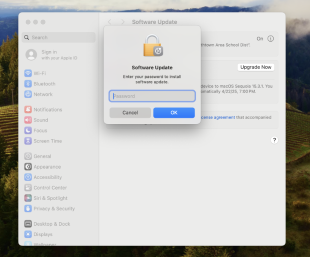
Figure 2.
