Graduating Seniors - Retain Google Content
Before June 30, graduating seniors should copy their Google content to a personal Google account:
For access to your EASD Google Drive files and emails:
- After you graduate
- Switch school districts
- To backup your files
- Before June 30, graduating seniors should copy their Google content to a personal Google account:
- Prior to the Transfer
- Accessing Google Takeout
- Begin the Transfer Process
- Begin the Transfer Process
- Confirm the Transfer
- Before Graduating, transfer your Google content to a Personal account.
- Begin the Transfer Process

Prior to the Transfer
In order to save your work from Google Drive and Gmail, you will first need a personal Google account.
1. If you do not already have a PERSONAL Google account, create one at Google's new account page.
2. To create an account: enter your name, birthdate, select your email account, and set up 2 Step Verification for account security.

Figure 1. Create a free Gmail account to transfer your district content.
Accessing Google Takeout
When logged into your district Google account:
- Click your Profile Image
- Manage your Google Account
- Transfer your content
- Start Transfer
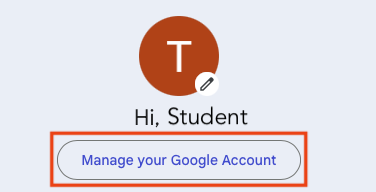
Figure 2. Google profile greeting where you can select to manage your Google account.
Begin the Transfer Process
- Enter the personal Google account email address where you want to copy your content
- Click Send Code
- The code will be sent to your personal Gmail account.
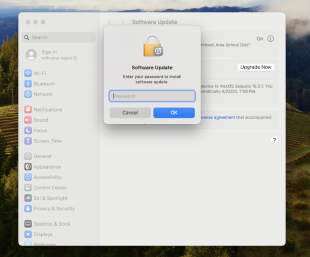
Figure 2.
Begin the Transfer Process
- Log in to your personal Gmail account:
- Open the confirmation email
- Click Get code
- A new tab will open with the code
- Make note of OR copy the code
- Go back to your school district account:
- On the Transfer your content page, enter the code where requested
- Click Verify to proceed
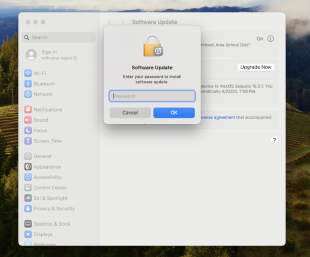
Figure 2.
Confirm the Transfer
- Check your personal email for confirmation that the transfer has begun.
- The transfer could take up to a week. You will receive a confirmation email in the receiving email account when the transfer has completed.
- Check your personal Google account for a Drive folder and Gmail folder containing your school content.
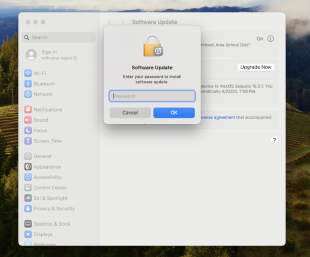
Figure 2.
Before Graduating, transfer your Google content to a Personal account.
If you have any questions transferring your content or have questions about the process, contact Technology Services through IncidentIQ.
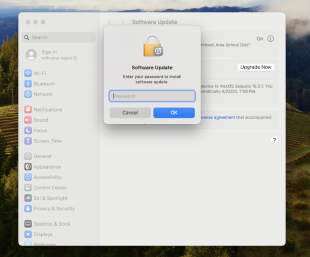
Figure 2.
Begin the Transfer Process
- Enter the personal Google account email address where you want to copy your content
- Click Send Code
- The code will be sent to your personal Gmail account.
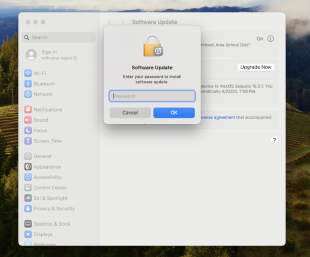
Figure 2.
