Grandstream Wave Mobile App
Version 2.13 by Christine Sklareski on 2025/06/04 15:48
Wave is a mobile app for Apple iOS that provides incoming and outgoing call capability, as well as access to district contacts list.
![]()
Signing in the the Wave app
- The Wave app has been pushed out to each district iPhone remotely.
- Submit a ticket through IncidentIQ requesting access to the Wave app.
- Tap Sign in
- Use the credentials provided by Technology Services to login:
- URL
- Username: your phone extension
- Password
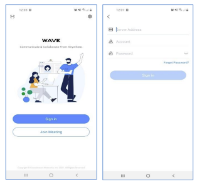
Wave app sign in screen.
Making a Call
- Tap Calls in the bottom menu
- Tap the green dial pad button
- Enter the district extension number or an external number including 9.
- Click on the green call button or the blue video button to initiate the call.
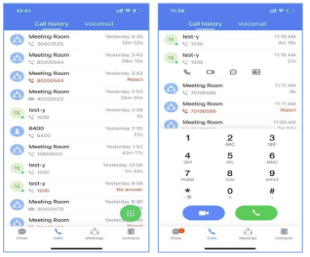
Wave Mobile- Make a call screen
Call History
- Tap Calls in the bottom menu
- Tap the green dial pad button
- Enter the district extension number or an external number including 9.
- Click on the green call button or the blue video button to initiate the call.
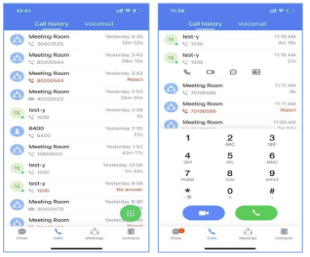
Wave Mobile- Make a call screen
Making a Call
- Tap Calls in the bottom menu
- Tap the green dial pad button
- Enter the district extension number or an external number including 9.
- Click on the green call button or the blue video button to initiate the call.
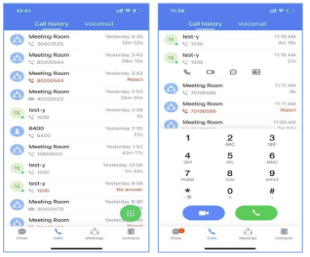
Wave Mobile- Make a call screen
