DRC Insight
Version 12.1 by calvin_henderson on 2024/12/19 08:07
Getting Your Chromebook Ready
- Sign in to your Chromebook.
- Once signed in, click on the time in the task tray.
- Verify that the WiFi network says: EASD
- Click on the gear icon near the top right. Once in
- Settings, click on About ChromeOS and
- Check for Updates
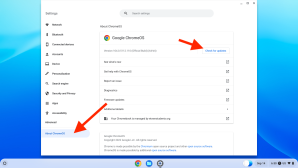
Once updates begin, click on Device and Displays
 Make sure the display scale is set to 100%.
Make sure the display scale is set to 100%.

Contents
